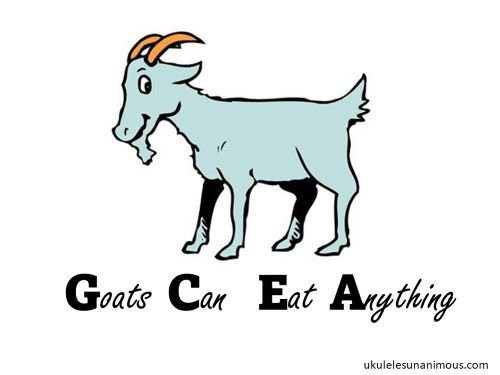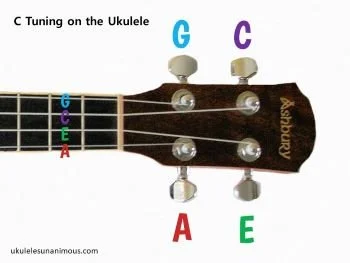Ukulele Tuning Made Simple - Are you ready to play?
An out of tune ukulele does not sound good, so here’s how to make sure yours is tuned regularly and sounding at its best.
What is C Tuning?
When you first buy a ukulele or change the strings, it will need to be tuned all the time, but don’t worry, the strings soon settle down and won’t need as much twiddling. Soprano, concert and tenor ukulele strings are normally tuned to the notes G, C, E, A. This is called C Tuning.
We remember the notes best by saying ‘Goats Can Eat Anything!’
Tuning by Ear
1. First get the note from either an online tuner, a piano or ukulele pitch pipe to hear the pitch and hum it in your head.
2. Tune the string nearest to your nose first. This is called the G string, or 4th string.
The ukulele has 4 tuning pegs
3. Slowly turn the corresponding tuning peg on your uke until the pitch from your G string matches the pitch from the tuner.
4. If the uke string sounds lower than the tuner, it is flat and you will need to tighten your tuning peg.
5. If the uke string sounds higher than the tuner, it is sharp and you will need to slacken your tuning peg.
6. Repeat this process for C (the 3rd string), E (the 2nd string) and A (the1st string) until each string pitch matches the corresponding tuner pitch.
Congratulations! Your ukulele should be nicely in tune and ready to play.
Digital tuner
Tuning Using a Digital Tuner
It really is worth buying a handy digital tuner to carry around. Ear tuning is all very well and some people can do it without even a reference note, but I find that my digital tuner is much faster and more accurate!
Clip the tuner to the head of your ukulele (the top part of the ukulele located at the end of the neck) and it will quickly tell you when each string is in tune. Usually, there is a needle on the display that will move from side to side, or up and down. This needle indicates whether a pitch is sharp, flat, or in tune.
If the pitch of the string is in tune, the needle will be directly in the centre of the display. If the pitch of the string is too high, the pitch indicator will show to the right, or above the central point. This means the string is too tight and needs to be loosened until the needle reaches the centre of the display.
On the other hand, a string that is flat will cause the pitch indicator to fall to the left of, or below the central point and it needs to be tightened up until the needle reaches the centre of the display.
Tuning Using a Phone App
There are also many free uke tuners that are available as phone apps and some have metronome capacity as well. Here are a few ukulele-friendly app tuners to get you started:
Our good friend and fellow uker, Norine Mungo, recommends the online tuner from Uke Buddy until you get round to purchasing your own.
Here is the link she sent us!
https://ukebuddy.com/ukulele-tuner
Happy strumming 🙂
Find more expert tips and practice techniques with our useful guides.